How I Take Notes
I share my journey and insights on note-taking and managing to-do lists, believing that sometimes the simplest solutions are the best.

Kev wrote a post – [How Do You Take Notes] – about finding difficulty in taking notes, and keeping on top of to-do lists. And this is a topic I love. And hate … It's a very love/hate relationship.
You are welcome to skip to the summary at the end if you would rather not read the waffle 😄.
I work in a very Microsoft invested place. Far too invested, in my opinion. I, on the other hand, am very Apple-based. Because that's a primary part of my role. Managing everything Apple, and making it play nicely with everything else.
Before this role, however. I spent my days as a network engineer with openSUSE running on my laptop. So any solution I came up with always had to be cross-platform where possible.
Over the years, I think I have tried almost every note-taking, productivity promising, to-do-list magic app out there. Including Microsoft OneNote. Which, for the sake of the rest of my team, I really did attempt to use for a while so we could use all that sharing goodness it promises. I hated it. It's just … not very nice.
What I find interesting, that despite the others on the team sharing OneNote Notebooks, they can never find anything, nor can they recall the information they've even put in there. They always ask me what was said in the meeting, or what the actions points were. Although, perhaps this says more about them than my note-taking! People love my meeting notes, though.
My Notes Solution (Work)
It's annoyingly simple, and probably why I will occasionally look at other shiny things and think "Oooohh, that looks fun". In reality, it's not. It really is just a window full of shiny objects to make you think you're being productive.
- Folder on OneDrive - Team has full Read/Write Access
- Sub-folder for Meeting Notes
- Tab on our Microsoft Teams Chat to folder
- Private OneDrive Folder for Work Journal/My Daily Notes
- Each note written and stored as Markdown with a title of YYYY-MM-DD - $Subject
- The files are stored online, accessible online, editable online and offline
- The files are synced to their machines automatically via OneDrive
- They are plain text, so fully indexable by search. Title and contents
- You can use an editor of your choice. Personally, I'm a fan of Ulysses (Apple Only)
- I add the external folder, write the note. It syncs
It's not sexy, and it's not the "modern" 7 people writing in a single document collaboration chaos. But you know what? It works. And something I've learned from trying so many modern tools is that simple really is better. The number of times I lost something testing out Logseq was utterly infuriating. That only lasted a couple of days.
My Notes Solution (Personal)
Much the same as work. It's a folder full of Markdown files, edited with Ulysses from the iPad. Or, if I'm in work and want to add some personal notes, it's there, too. The iPad comes with the bonus of being able to use the sketch feature with the Apple Pencil. This is synced over iCloud so that anything can be easily shared with my partner.
However. For my notes for myself, I have been spending a lot more time just with pen and paper. I've kept a daily journal for a little over a year now, and it's really helped with various things. I've added a second notebook, and starting to keep random notes, thoughts, and ideas in there. It is very early stages for this, though. So who knows if it will stick. But it feels good.
My To-do List Solution (Work)
Dear God, what a journey this has been.
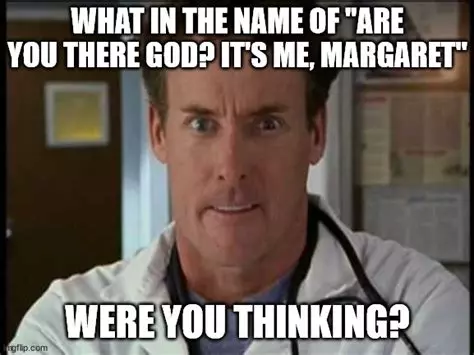
I've had the best solution (for me) all along. But nope, those great big shiny objects just kept luring me in with their promises. I have tried absolutely all sorts.
What I keep coming back to is my good ol' Kanban Board. The basic principle and method has worked since the 1940s, and despite it being Agile'd to death and back, it still works now. For me.
You can make this as simple or as complicated as you like. But if you want a simple to-do list for yourself, you can stick to the three buckets. To-do, doing, done.
We have a team board using ZenHub on top of GitHub. But I also manage numerous projects that require cross-team collaboration. And this is honestly the best way I've found of doing it. Some teams use Azure Boards because they're absolute heathens. I'm working on converting them, but failing that, you can connect GitHub to it. They're a work in progress.
To bring an end to the waffle. Any task I have to do go's on our board. That way my team can see my general workload along with project work if needs be. That can be taken in to consideration when planning any work. They can also see any notes, the status, or any other relevant information they may need if, for some reason, they need to take it over, or do something if I'm not there.
As soon as someone asks me to do something, or I come up with a to-do, it just goes on the board. Deviating from this practice has resulted in a drastically noticeable decline in my productivity.
I did try Visual Task Boards within our ServiceNow using Private Tasks for a while. The idea is the same, but the implementation is just bloody awful. So that will forever just be my assigned incidents.
Again, it's a truly simple solution to a problem that so many apps or services attempt to complicate and oversell you on. I was suckered into the spiral for months and months. Never playing that game again.
My To-do List Solution (Personal)
It used to be Trello. But now Apple have added column view to Reminders, it's there. It also allows me to share lists or items easily with my partner.
I've toyed with smart lists, and tagging, and various methods. But again, a simple To-do, doing, done serves me pretty well.
The End
I understand that this is a pretty Apple-based view of things, but that's just where I am in my life these days. I want stuff to stay out of my way and work.
If you're not in the Apple world, there are perfectly viable options for you for each of these. Hell, any basic text editor can write Markdown. Before Ulysses, I really loved Sublime Text. In fact, I still use Sublime as my code editor of choice.
Over time, I've built up templates for things like meeting notes, and daily notes. If your editor of choice doesn't support templates, you could use Shortcuts. Or maybe even Text Expansion tools, like espanso. That's what I used before my Apple life.
For syncing, there could be Dropbox (if you're into that). Syncthing works fantastically well, and served me for many years. All my devices are also on the same Tailscale network, that idea might open up some options for you.
Notes and to-dos are such a personal thing. And we all think and process things differently. What works for me may be utterly chaotic for you. Likewise, your never-ending doomscroll list of 7000 items in Todoist would give me a nervous breakdown.
Some people like to do weekly/monthly reviews to consolidate their items, and have morning planning rituals. That doesn't work for me. 10 minutes in to my day, and shit could have hit the fan.
Am I doing anything? > No > Is there a task on your board > Yes > Do the thing
It's how I worked for years, and it worked well. I messed around with it, and I've suffered. More than I ever imagined.
Summary
Notes: Markdown files in a syncing folder, and text editor of your choice.
To-dos: Kanban Board. Don't overthink it.
