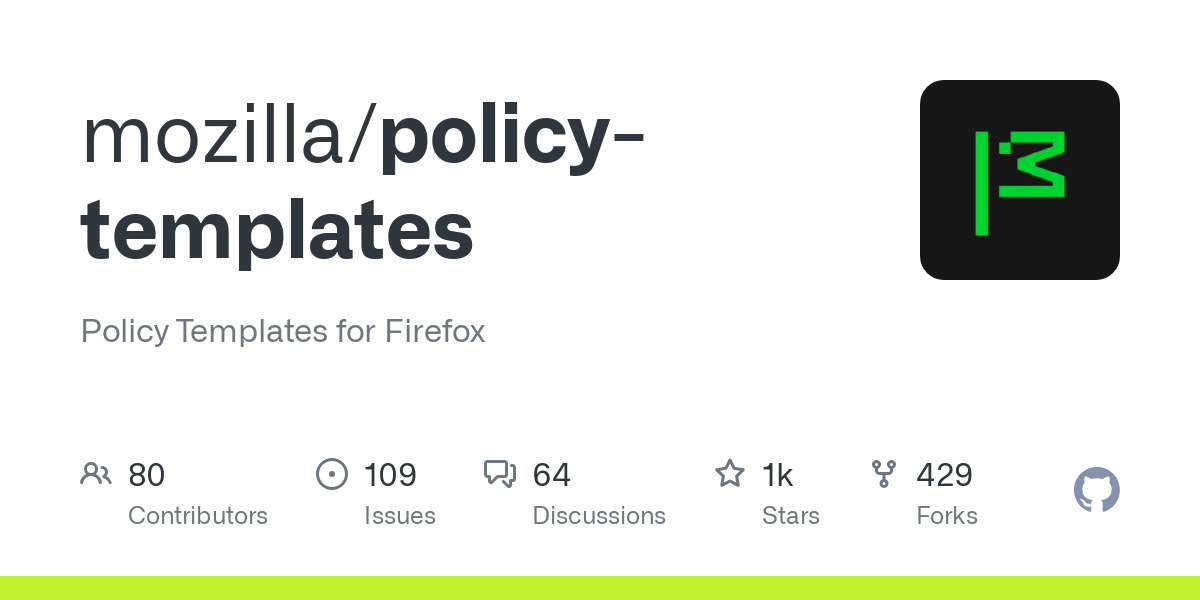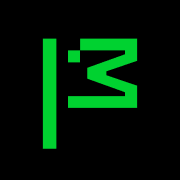Firefox 141.0 Release - Disable The AI Tab Grouping

Today, Firefox 141.0 was available as an update. One that I was keeping an eye on due to a specific feature: AI Tab Grouping. Just … why?
Now Firefox can help you keep your tabs organized, automatically. A local AI model identifies similar tabs, automatically organizes them into groups, and even suggests group names. Everything happens on your device to respect your privacy.
-- https://www.mozilla.org/en-US/firefox/141.0/releasenotes/
This may sound crazy, but I'm very capable of dragging and dropping some tabs on top of each other without needing "AI" assistance. Thankfully, it is possible to disable this, as with all things in Firefox, it is but an option away in `about:config`
browser.tabs.groups.smart.embeddingModelRevision
browser.tabs.groups.smart.enabled
browser.tabs.groups.smart.nearestNeighborThresholdInt
browser.tabs.groups.smart.optin
browser.tabs.groups.smart.suggestOtherTabsMethod
browser.tabs.groups.smart.topicModelRevision
browser.tabs.groups.smart.userEnabledAs far as I'm aware, they're the ones related to this new feature. And I checked to make sure that my enabled and optin were set to false. As per the release notes, this is using progressive rollout. So some of you may see it, some may not. I will be checking back in a few days to make sure it's still off, though.
If "AI" Tab Grouping is the kind of thing that gives you tingles, then head on over to their help pages and blow those socks off. You strange, strange, little duck.

Enterprise or Managing at Scale
Unfortunately, I haven't seen any reference to these settings in the policy templates yet. It is possible I've missed them, though. But, scanning the most recent, it's not there.